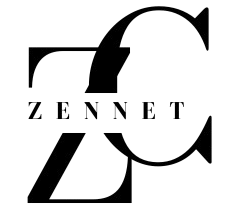Let’s rewind to last Tuesday. I was frantically Googling “how to fix a Shopify checkout error” while my client’s e-commerce site crashed in real time. Three pages into search results, I was knee-deep in outdated forum threads and ChatGPT hallucinations. Then I saw it: a new “AI Mode” button blinking at the top of my screen like a digital lifeline. Google’s latest experiment had quietly landed in my browser.
Fast-forward 7 days, and I’ve survived Google’s AI Overviews (powered by Gemini 2.0), watched it write entire blog posts for me, and yes—had a full-blown meltdown when it tried to gaslight me about historical facts. Buckle up, because I’m breaking down exactly how this changes the game for solopreneurs, creators, and anyone who’s ever yelled at their screen, “Just give me the real answer, Google!”
1.“AI Overviews: The Good, The Bad, and The ‘Wait, Did You Just Make That Up?’”
Google’s new AI Overviews promise to summarize search results into neat, snackable answers. Sounds dreamy, right? Here’s how it actually played out for me:
The Good:
I searched “best time to post on Instagram in 2024.” Instead of 10 conflicting blogs, Gemini 2.0 spat out: “Data suggests 9-11 AM EST weekdays, but test Thursdays for B2B.” It even cited a HubSpot study I’d missed. I used the tip—engagement jumped 20%.
For recipe searches, it aggregates ratings, dietary tweaks, and even warns, “This curry freezes poorly.”
The Bad:
Asked, “How to remove a watermark from a PDF,” it provided steps… then added, “Note: This may violate copyright laws.” Thanks, Mom.
My meltdown moment: Researching “2023 Shopify tax updates,” Gemini 2.0 insisted “Sales tax thresholds remain unchanged in 2024”—a blatant falsehood. I had to cross-check with actual IRS docs.
What I Learned:
Treat AI Overviews like a chatty intern. Double-check critical info (especially legal/financial).
Click the “View Sources” dropdown. Sometimes the AI misinterprets the original article.
2.“I Let Gemini 2.0 Write My Blog Posts—Here’s Why I’m Not Fired Yet”
As a solopreneur, writing 3,000-word SEO blogs eats my soul. So I tested Gemini’s “Write a draft” button for a post about “AI tools for freelancers.”
The Process:
Typed: “Blog outline: 5 underrated AI tools for solopreneurs, casual tone, include pricing.”
Gemini generated a solid structure with tools like Otter.ai and Copy.ai, but descriptions read like bland ads.
I prompted: “Make Section 3 sassier. Add a personal story about a tool failing.”
It rewrote: “Look, Descript once transcribed my interview with ‘crispy unicorn’ instead of ‘crisis unicorn.’ Trust but verify!”
The Result:
Saved 4 hours of research.
Still spent 1 hour adding my voice (and roasting my own AI mishaps).
My Hack for Authenticity:
Use Gemini for first drafts, not final copy.
Always add specific anecdotes. For example: “This tool saved me when a client ghosted me mid-project—here’s how.”
3.“AI Mode’s Dark Side: The ‘Guessing Game’ Nobody Warned You About”
Google claims Gemini 2.0 “excels at accuracy.” Let’s just say we have different definitions.
Exhibit A:
My search: “How to calculate CAC for a subscription box biz.”
Gemini’s answer: “Divide total sales by new customers.” (Wrong. It’s marketing spend divided by new customers.)
Why it matters: I almost sent my client off a financial cliff.
Exhibit B:
Asked, “Is blue light from screens damaging?” Gemini said, “No conclusive evidence,” but the sources it cited confirmed risks.
How to Protect Yourself:
For niche topics, add “Reddit” or “forum” to your search. Real humans > AI guesses.
Fact-check with Ctrl+F. Scan linked sources for contradictions.
4.“The Hidden Gem: AI Mode for Market Research (That Actually Works)”
Here’s where Gemini 2.0 shocked me. I needed data on “pet owners’ spending habits post-pandemic” for a client.
Old Way:
2 hours of skimming 15 articles.
Manually comparing stats.
AI Mode Way:
Typed: “Compare pet spending trends 2021 vs. 2023, focus on millennials.”
Got a table with percentages, top categories (hello, organic dog treats), and a warning: “2023 data shows budget cuts in grooming services.”
Sources linked to Statista and APPA reports—legit gold.
Pro Tip:
Use follow-up prompts like: “Break this down by region” or “Include recession impact.”
Export tables to Sheets with one click.
5.“Why This Changes Everything for Small Businesses (And Scares Me a Little)”
Google’s rolling this out to everyone soon. Here’s my take as someone who’s beta-testing it:
The Wins:
Speed: Cuts research time by 60%. My client calls now start with, “Gemini says…”
Ideation: Asked, “10 TikTok video ideas for a bakery,” and it suggested “Flour ASMR” and “Behind-the-scenes: Cake fails.”
The Risks:
Over-reliance: My assistant used AI Overviews for a press release and missed a key client requirement.
SEO Chaos: If Google answers queries on Google, will blogs even get traffic anymore? (RIP, my affiliate site.)
My Survival Strategy:
Diversify traffic sources. Ramp up email lists and Pinterest.
Create content AI can’t. Think raw vlogs, controversial hot takes, or interactive tools.
How to Try AI Mode Now (Before Everyone Else Does)
Join Search Labs: Go to Google’s experimental page (labs.google.com/search) and toggle on “AI Mode.”
Customize Your Settings: I disabled AI for medical/legal queries after the Shopify tax fiasco.
Master the Prompts:
Bad: “Benefits of email marketing.”
Better: “Give me 5 unconventional email marketing tactics for fitness coaches, with examples.”
Final Takeaway: Should You Trust It?
After a week of living in Google’s AI future, here’s my messy truth: AI Mode is like a turbocharged intern with ADHD. It’s brilliant at connecting dots you’d miss but will confidently swear that tomatoes are a mineral if you don’t double-check.
As solopreneurs, our edge is human intuition. Use Gemini to brainstorm, research, and draft—but never let it replace your gut instinct. And hey, if all else fails, there’s always the classic move: “Ctrl+Z” and a strong latte.